Elementor is a valuable tool for building WordPress websites. Yes, I believe that it is correct to simply make that statement as fact. I hated WordPress Page Builders and didn’t use them until Elementor was introduced. Now it is an essential tool for the majority of the websites I build. It is so good that a frequent theme of posts on the Elementor Facebook Community is how you don’t need a theme, hardly need a theme or can choose any theme that doesn’t have built in plugins that are likely to either conflict with Elementor or slow down your website. I can understand those thoughts. But I’m not in agreement. Themes matter.
Themes come with header and footer features that are easy to use through the Customizer as well as page features such as title suppression. Plugins that accomplish many of the same are often not as easy and intuitive to use. In the Featured Image of this post, I show the current plugins that add much of that functionality. I don’t use any of them but I am unique among Elementor focused WordPress developers. I don’t use them because I am more comfortable using themes, the Customizer and custom css and html for my client’s child themes.
As an example of how themes matter, I’ve taken pages created with Elementor and presented them using two different themes that are both very popular with the Elementor Facebook Community, GeneratePress and OceanWP. You can check out the demos at. OceanWP Services Demo and GeneratePress Services Demo. Side by side, the differences in the home page are clearly in the header section which is theme dependent. Were I to have built complex footers, the difference would be clear there too. But the Elementor Pages remain the same, except for the chosen theme background color.
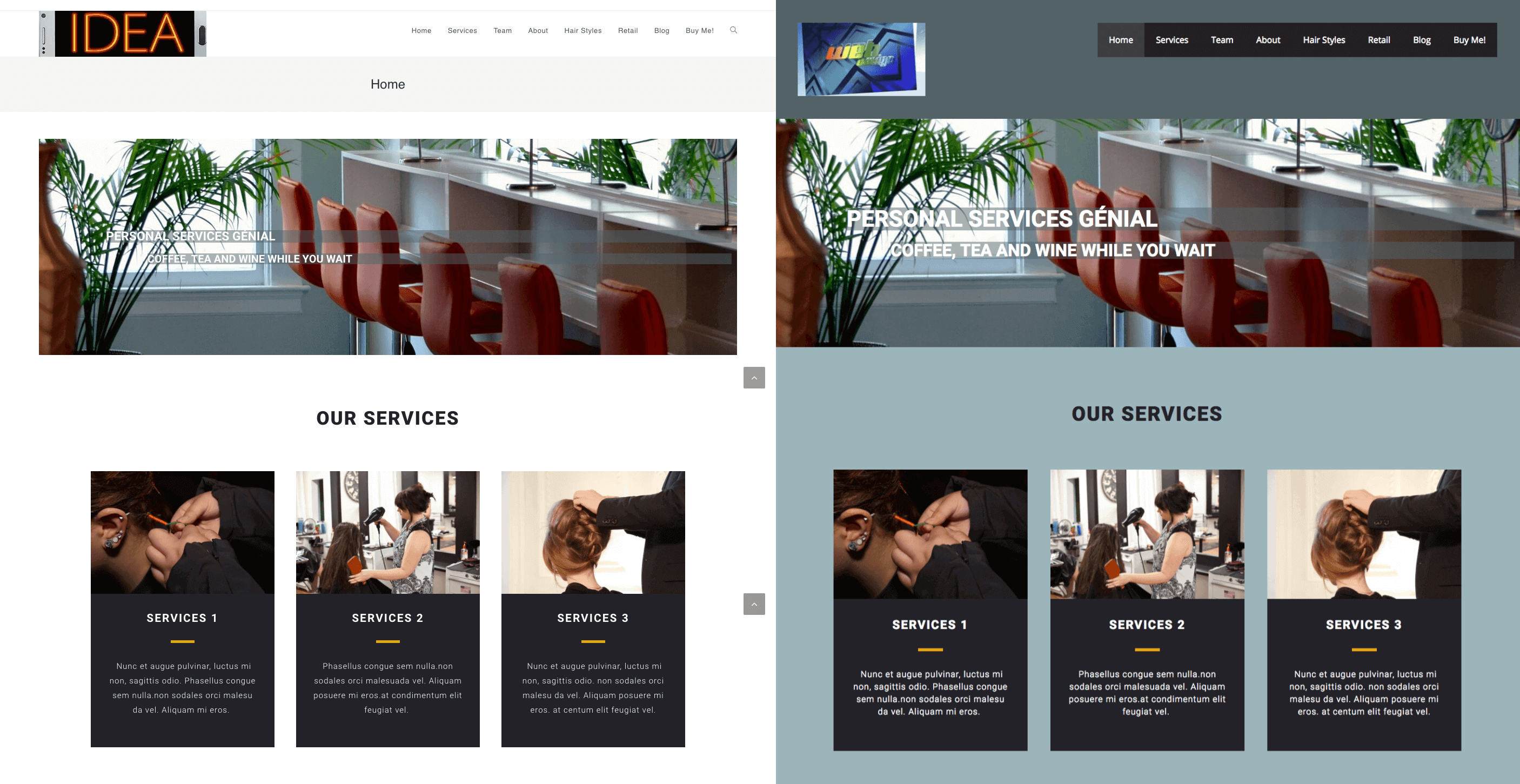
It also demonstrates how easy it is for clients who buy a $25 website to change to a different theme!
