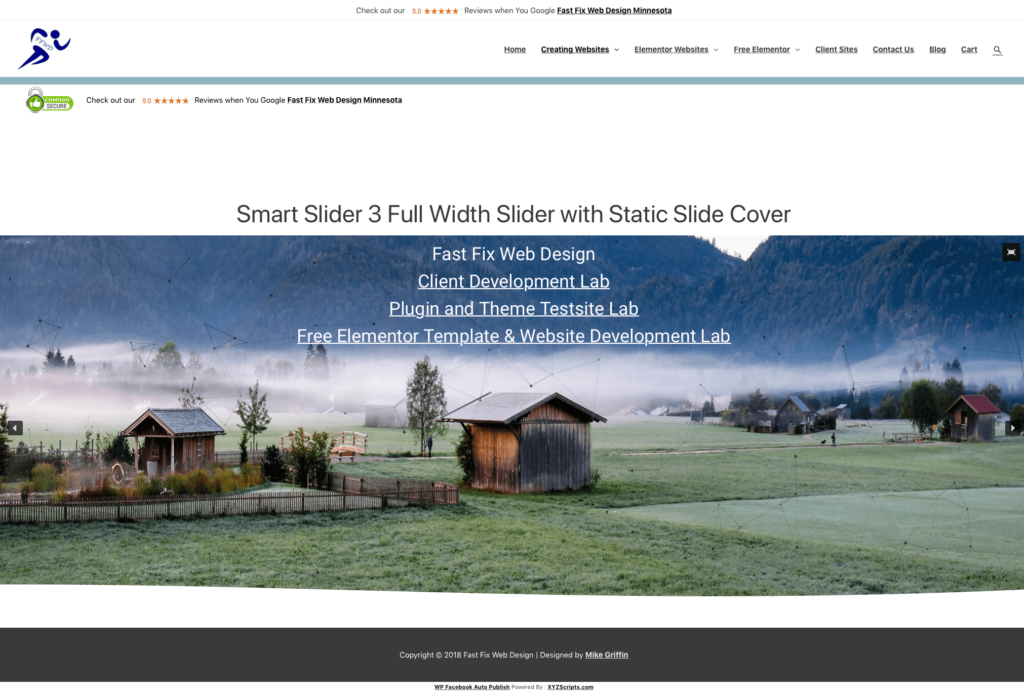Smart Slider 3: Empty space, where the slider should be (WordPress)
I’ve spent several hours doing the standard schtick like deactivating plugins and checking the console for JS errors because my Smart Slider was showing a blank page in every browser! Finally I found the solution on the Smart Slider Support Forum: The slider takes up the space, where you put it, but it doesn’t show up.
But it really isn’t clear where to make the changes. Here’s the tip: Dashboard > Settings > Nextend > Settings and then turn on Async, Combine and Minify in the JavaScript Options:
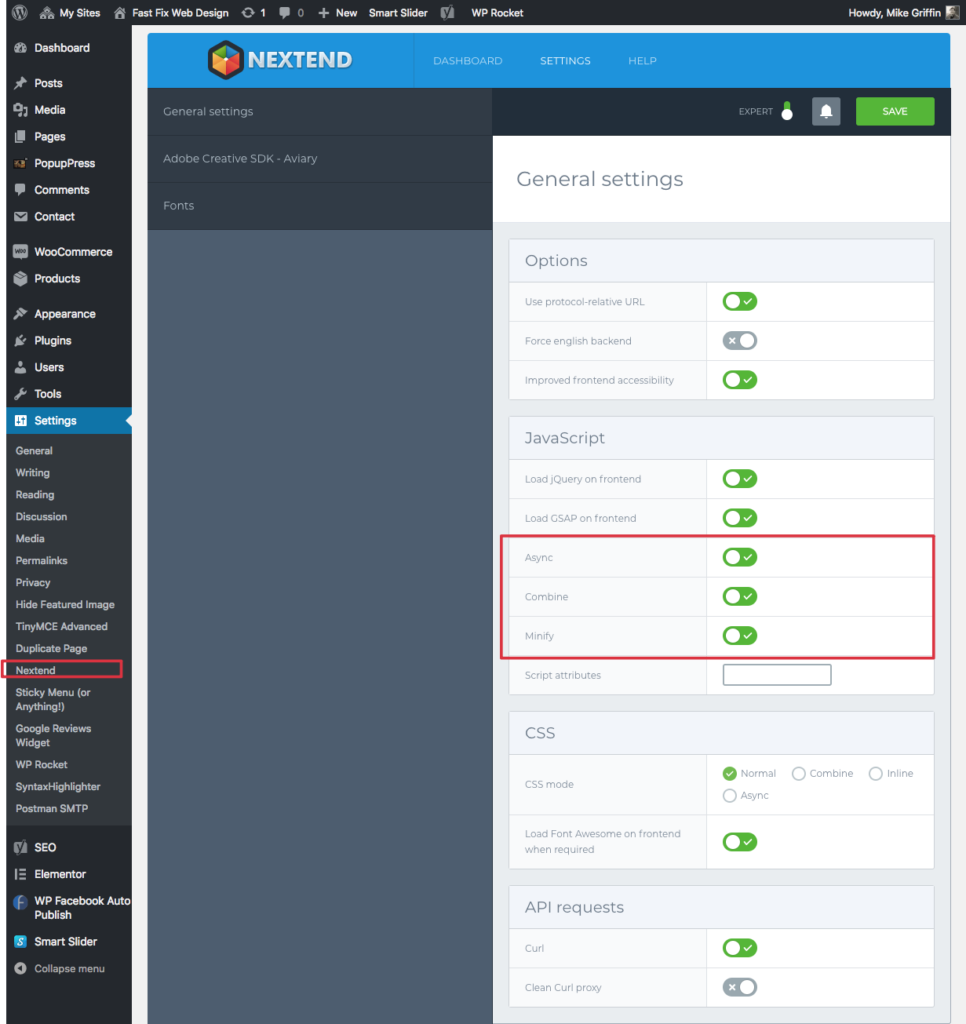
Voila!