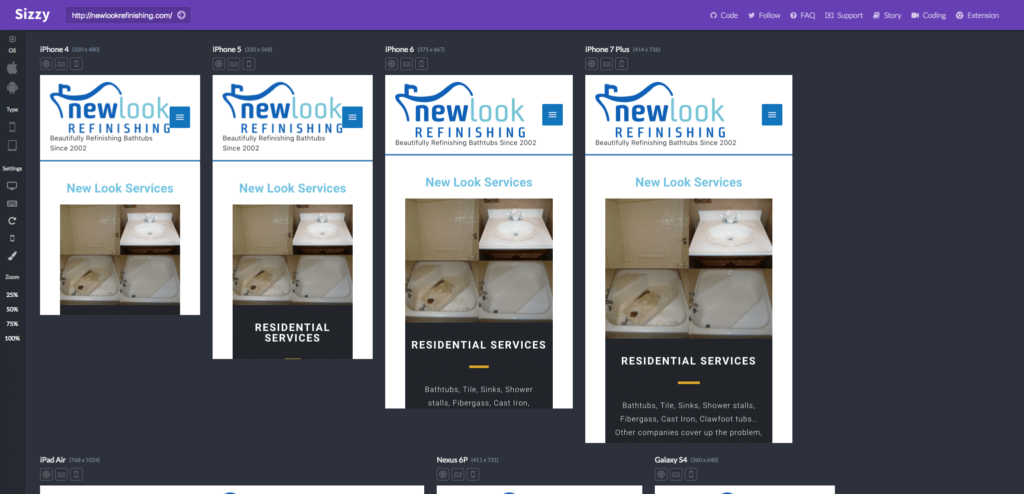How do you fix Difficult to Edit Non Responsive Websites, on a tight budget? In other words, on the cheap. ? Recently, a client I picked up a couple of years ago to provide some fixes to particular performance and responsive issues came to me because they simply couldn’t easily edit, update and manage the content themselves and they still didn’t like the look of the site on mobile devices.
Mobile devices, of course, are more important than the desktop view for websites today. In fact, it is not just the look on mobile devices, but also the load speed! Two years ago, I was choosing themes that helped with a good look. Today, I choose themes, more often, for speed. So for this job, I chose the Astra Theme. It is, as the authors say, “Stylish, Lightning Fast & Easily Customizable”. The Pro Plugin is the icing on the cake that made this choice perfect for this customer.
Of course, in order to make it easy for my client to edit and update, I built the new site with Elementor and Elementor Pro. The client wanted to replace their old slider with a nice responsive before and after slider for the result of their services, so I chose Smart Slider 3 Pro.
I have unlimited domain licenses for the Astra Pro plugin, Elementor Pro and Smart Slider 3 Pro, so they cost my clients nothing. That means that each site I build includes $133 of premium software at no cost to them.
I took a “clean” approach to this upgrade, I used the WordPress export tool to export the content and images. Then I started with a fresh WordPress, Theme and Plugin installation from scratch. The result is always a clean fast, responsive site. In this case, a complete 13 page responsive, rebuilt site for $650.
The client was happy with the desktop and mobile look, but more than anything, with how easy it is for them to edit and update now!